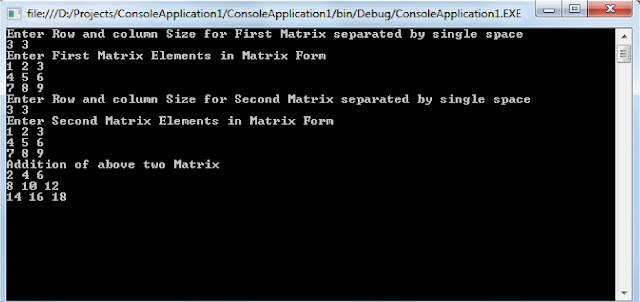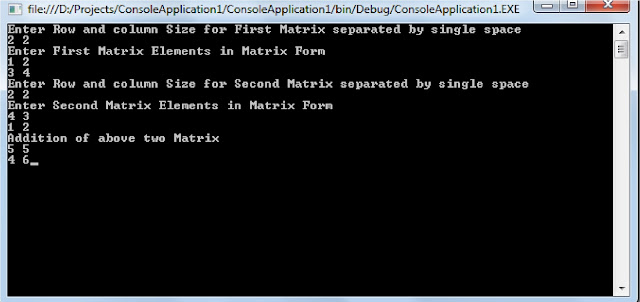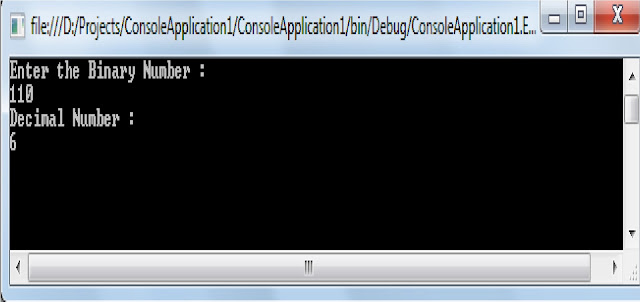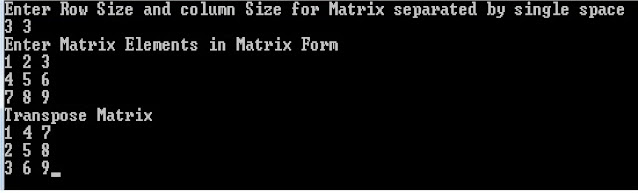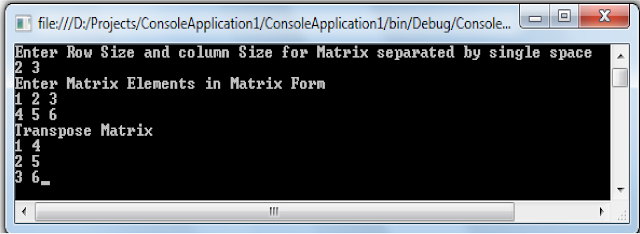using System;
using System.Collections.Generic;
using System.Linq;
using System.Text;
namespace ConsoleApplication
{
class MatrixAdd
{
public static void Main()
{
Console.WriteLine("Enter Row and Columns for First Matrix separated by single space");
int rows, cols;
string strRowsCols = Console.ReadLine();
rows = int.Parse(strRowsCols.Substring(0, 1));
cols = int.Parse(strRowsCols.Substring(2, 1));
int j = 0;
int[,] MatrixLength = new int[rows, cols];
Console.WriteLine("Enter First Matrix Elements in Matrix Form");
for (int i = 0; i < rows; i++)
{
int[] intArrays = Array.ConvertAll(Console.ReadLine().Split(' '), a => int.Parse(a));
foreach (var k in intArrays)
{
MatrixLength[i, j] = k;
j = j + 1;
}
j = 0;
}
Console.WriteLine("Enter Row and Columns for Second Matrix separated by single space");
strRowsCols = Console.ReadLine().Trim();
rows = int.Parse(strRowsCols.Substring(0, 1));
cols = int.Parse(strRowsCols.Substring(2, 1));
int[,] MatrixLength1 = new int[rows, cols];
Console.WriteLine("Enter Second Matrix Elements in Matrix Form");
j = 0;
for (int i = 0; i < rows; i++)
{
int[] intArrays = Array.ConvertAll(Console.ReadLine().Split(' '), a => int.Parse(a));
foreach (var k in intArrays)
{
MatrixLength1[i, j] = k;
j = j + 1;
}
j = 0;
}
Console.WriteLine("Addition of above two Matrix");
for (int k = 0; k < rows; k++)
{
for (int l = 0; l < cols; l++)
{
if (l < cols - 1)
Console.Write("{0} ", MatrixLength[k, l] + MatrixLength1[k, l]);
else
Console.Write("{0}", MatrixLength[k, l] + MatrixLength1[k, l]);
}
if (k < rows - 1)
Console.WriteLine();
}
Console.Read();
}
}
}
using System.Collections.Generic;
using System.Linq;
using System.Text;
namespace ConsoleApplication
{
class MatrixAdd
{
public static void Main()
{
Console.WriteLine("Enter Row and Columns for First Matrix separated by single space");
int rows, cols;
string strRowsCols = Console.ReadLine();
rows = int.Parse(strRowsCols.Substring(0, 1));
cols = int.Parse(strRowsCols.Substring(2, 1));
int j = 0;
int[,] MatrixLength = new int[rows, cols];
Console.WriteLine("Enter First Matrix Elements in Matrix Form");
for (int i = 0; i < rows; i++)
{
int[] intArrays = Array.ConvertAll(Console.ReadLine().Split(' '), a => int.Parse(a));
foreach (var k in intArrays)
{
MatrixLength[i, j] = k;
j = j + 1;
}
j = 0;
}
Console.WriteLine("Enter Row and Columns for Second Matrix separated by single space");
strRowsCols = Console.ReadLine().Trim();
rows = int.Parse(strRowsCols.Substring(0, 1));
cols = int.Parse(strRowsCols.Substring(2, 1));
int[,] MatrixLength1 = new int[rows, cols];
Console.WriteLine("Enter Second Matrix Elements in Matrix Form");
j = 0;
for (int i = 0; i < rows; i++)
{
int[] intArrays = Array.ConvertAll(Console.ReadLine().Split(' '), a => int.Parse(a));
foreach (var k in intArrays)
{
MatrixLength1[i, j] = k;
j = j + 1;
}
j = 0;
}
Console.WriteLine("Addition of above two Matrix");
for (int k = 0; k < rows; k++)
{
for (int l = 0; l < cols; l++)
{
if (l < cols - 1)
Console.Write("{0} ", MatrixLength[k, l] + MatrixLength1[k, l]);
else
Console.Write("{0}", MatrixLength[k, l] + MatrixLength1[k, l]);
}
if (k < rows - 1)
Console.WriteLine();
}
Console.Read();
}
}
}